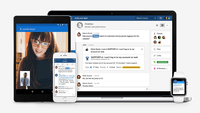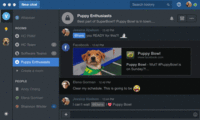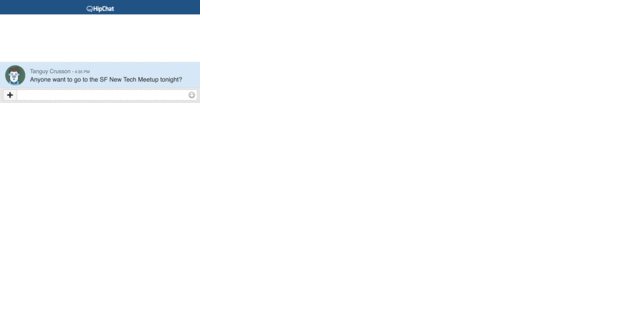Overview
What is HipChat (discontinued)?
Hipchat was discontinued by Atlassian. Users are being migrated to Slack.
Basic app with basic features
Easy to use with lot of room for improvement
Great tool for real-time communication
HipChat an instant message platform that misses the mark.
Sprinting with HipChat
HipChat - A good messaging service
Communicate with a real-time chat with your team members
HipChat is a good solution for teams looking for something cheaper than Slack
A poor alternative to Slack
HipChat - Open, developer friendly online communication tool for your business.
HipChat for devops
HipChat
HipChat ain't all that hip.
HipChat is a great chat client for small-to-moderate sized-business.
Awards
Products that are considered exceptional by their customers based on a variety of criteria win TrustRadius awards. Learn more about the types of TrustRadius awards to make the best purchase decision. More about TrustRadius Awards
Popular Features
- Notifications (130)7.777%
- Chat (132)7.777%
- Search (103)7.272%
- Discussions (110)6.565%
Pricing
HipChat Basic
$0
HipChat Plus
$2
Entry-level set up fee?
- No setup fee
Offerings
- Free Trial
- Free/Freemium Version
- Premium Consulting/Integration Services
Features
Project Management
Project management software provides capabilities to streamline management of complex projects through task management, team collaboration and workflow automation
- 7.3Mobile Access(97) Ratings
Mobile access is the ability to access the software from a smartphone or tablet.
- 7.2Search(103) Ratings
Users can search for related materials across files, discussions threads, schedules, etc. using project keywords or tags.
Communication
Features that allow team members to communicate about collaborative projects and keep each other informed of their opinions and progress.
- 7.7Chat(132) Ratings
Instant messaging tool allows users to communicate with select other users in real-time threads.
- 7.7Notifications(130) Ratings
Users can follow other users and/or join specific projects, electing to receive notifications when there are changes and updates.
- 6.5Discussions(110) Ratings
Users can join groups or message boards for forum-style collaboration.
- 7.8Surveys(34) Ratings
Users can create and participate in surveys to get input from other collaborators.
- 7Internal knowledgebase(43) Ratings
Users can author or access “How-to” help and reference tips about internal processes.
- 7Integrates with GoToMeeting(23) Ratings
Integrates with GoToMeeting for web conferencing.
File Sharing & Management
Features that allow collaborators to view, work on, and organize files.
- 6.5Video files(85) Ratings
Supports video file types
- 6.8Audio files(73) Ratings
Supports audio file types, such as .mp3, .mp4, and .wav
- 6.6Access control(60) Ratings
Users can control access to (shared) files, including different levels of access such as view-only or permission to edit.
- 5.9Advanced security features(49) Ratings
Includes advanced security features such as file encryption or remote data wipe.
- 6Integrates with Google Drive(27) Ratings
Integrates with Google's cloud storage platform, Google Drive.
- 6Device sync(55) Ratings
Device syncing that updates files connected to the cloud, keeping all files up to date regardless of where they are edited or viewed.
Product Details
- About
- Integrations
- Competitors
- Tech Details
- FAQs
What is HipChat (discontinued)?
HipChat (discontinued) Features
Project Management Features
- Supported: Mobile Access
- Supported: File tracking
- Supported: Search
- Supported: Integrates with other Project Management Tools
Communication Features
- Supported: Chat
- Supported: Status updates and activity feed
- Supported: Notifications
- Supported: Discussions
- Supported: User directory and online status
- Supported: Sharing and privacy
- Supported: Surveys
- Supported: Internal knowledgebase
- Supported: Integrates with GoToMeeting
File Sharing & Management Features
- Supported: Document files
- Supported: Image files
- Supported: Video files
- Supported: Audio files
- Supported: Access control
- Supported: Advanced security features
- Supported: Integrates with Google Drive
- Supported: Device sync
- Supported: Web interface
Additional Features
- Supported: Custom emoticons
HipChat (discontinued) Screenshots
HipChat (discontinued) Integrations
HipChat (discontinued) Competitors
HipChat (discontinued) Technical Details
| Deployment Types | On-premise, Software as a Service (SaaS), Cloud, or Web-Based |
|---|---|
| Operating Systems | Windows, Linux, Mac |
| Mobile Application | Apple iOS, Android |
| Supported Countries | Global |
| Supported Languages | English |
Frequently Asked Questions
Comparisons
Compare with
Reviews and Ratings
(574)Community Insights
- Business Problems Solved
HipChat has become an essential tool for organizations across various industries, providing a platform for efficient communication and collaboration. Users have praised its effectiveness in reducing the need for email and keeping track of events, discussions, and most employee communication. It has replaced other instant messaging platforms and is used for direct messaging, channel-based chat, disseminating information, and keeping everyone informed. Engineering teams particularly find HipChat useful for publishing build results, tracking deployment logs, and coordinating work during incident response. Software design/development agencies have also found value in HipChat for facilitating communication within teams spread across different time zones. Overall, HipChat has proven to be an easy-to-use platform that fosters collaboration between distributed teams and different departments while minimizing reliance on email. Its integration with other Atlassian software further enhances its functionality and makes it a valuable tool for organizations looking to improve their internal communication processes.
Attribute Ratings
Reviews
(1-25 of 29)HipChat - A good messaging service
- Connecting to office people in simpler way.
- Easily sending documents, videos, images, etc.
- Video call feature is also available which can be used.
- Sending large files is problematic, sometimes it fails.
- Emoji system is not so good.
Connecting to bunch of office people in a single platform is a great idea, as is sharing documents and images, but doubts will always be there for security of confidential documents.
Small and medium companies can use HipChat, but when it comes to a large company HipChat is not the best option.
- The main advantage is having an Open API which is useful for developers
- There are many services on this app which are free
- It offers a good overall tool for online communication between the teams
- The technical issues are more on this application
- The status changes are quite buggy
- There are lot of complications for the admin accounts
HipChat -- Silly Name, Great Tool
- Collaboration
- GIFS and fun
- Search features
- Desktop or through browser
- Could use less bots.
- We dont need so many points or options to gain points.
Great product for team collaboration and discussion
- Screen sharing was nice for when you need to quickly show somebody something.
- History search.
- Chat rooms.
- Cleaner interface.
- Better code support.
- Easier editing/deleting of messages.
HipChat Review
- HipChat is very stable and reliable. I have never had issues with not being able to connect or being able to communicate with others on HipChat.
- HipChat integrates quite well with other applications, such as Jira and Stash. This is a main selling point for my team. It provides a convenient feed of actions on a JIRA story or Stash pull request.
- HipCat does a good job of allowing 1-1 and group chats. It is simple to start a new conversation and it is easy to hold a group conversation and keep track of who is in the room.
- I like how HipChat has away/here/on mobile statuses. This makes it easy to see if a person is available to be contacted.
- It would be nice to have a record of shared images or documents, perhaps an option to see all shared items for the past X days.
- It would be nice to have a few more color/style themes (perhaps one similar to Sublime tests slushi theme!?).
- An option to "save" received messages for future reference.
- Excellent connection between Jira and Hipchat.
- Real time notification on chatrooms when tickets have updated.
- It's easy to mention help desk tickets through jira in hipchat.
- The app can do better, it's difficult to keep it active when a phone goes idle. My profile looks idle and coworkers think i'm not checking my messages; I get email notifications.
- Multiple emails sent for one message - for example someone writes on hipchat "hi-hits enter-do you have a sec-hits enter-let me know-hits enter, I get 3 separate emails for that.
- There is no share screen/video option to discuss issues.
HipChat Brings Zen to Your Communication Overload
- Real-time collaboration
- User specific customizable alert settings
- Centralized tool for communication and alert monitoring
- Native apps have performance issues and often lag behind in features compared to the web app
- Search through historical conversations could be much better
- Grouping users or using aliases could be made easier
Good system, more expensive than competitors
- Hipchat has good support for message searching to allow you to go back through history and find important comments or copy/pasted things.
- Room creation, deletion, administration, and the general usability of Hipchat are all very solid.
- The added emoji features are a ton of fun.
- The online webapp is not as good as it probably should be.
- Hipchat is surprisingly expensive for a large team.
- Hipchat integration with other services is lacking compared to Slack.
- HipChat allows you to quickly see who is online on your team.
- Sharing screen grabs, links and files is a breeze. Saves a ton of time.
- Fun icons are a nice way to add humor to your daily conversations.
- You can't mention people in rooms/groups that they are not in. If they leave the room/group, they will not see the notification.
- Slack has more emojis and icons which brings them closer to how people use their cell phones in text conversations.
- There is not an option to share screens if a problem arises that is bigger than text communication.
HipChat is solid.
- HipChat is completely free to use with as many team members as you need and with as many integrations as you need. Hooray! At the free tier of service, you get group messaging, instant messaging, and file sharing capabilities. Your search history is capped at 25,000 message, and the storage ceiling is 5GB. The free plan is an excellent deal.
- There is a HipChat Plus option for $2 per user per month that adds three notable features: video conferencing, screensharing, and unlimited storage and messages. HipChat Plus is an excellent value, and you can try it for free for 30 days.
- HipChat most closely resembles Slack, so it's worth comparing their prices. With Slack's free tier of service, you also get unlimited members and plenty of core features, but your account search history is limited to 10,000 messages, rather than 25,000. Storage gets capped at 5GB, so that matches HipChat. With Slack's free account, however, you can only integrate with five services, compared with HipChat's unlimited integrations. The conclusion: HipChat has fewer limitations and offers more at the free level.
- It's not completely open source?
- I'm very happy with HipChat.
- The listing of people you've had chats with before on the left-hand side of the window allows for easy switching between multiple conversations.
- The ability to create your own emoticons is pretty awesome! I haven't seen that before.
- I have not been able to successfully use the "Create a room" feature. I had assumed it was a way to have a conversation between multiple people, but when I tried to use it, it caused the application to freeze.
- The only other potential "downside" I've seen to HipChat is that aside from the ability to create your own emoticons, it does not seem that different from other instant messaging applications.
Hip HipChat
- Custom room notifications are great for rooms you want to stay in but don't need to constantly pay attention to.
- Custom emoticons that can auto complete are a nice way to both express yourself and communicate quickly.
- Integration with other Atlassian products, specifically AtlasBboard could use some work.
HipChat has some catching up to do.
- Releases updates often, which is good when a bug is found that is affecting us as users.
- Most everyday features are very intuitive.
- The selection of add ons and bots is pretty good.
- Out of the box it feels like it's missing a lot of functionality that needs to be added through ad ons or bots that a competitor tool includes.
- The HipChat mailroom bot should be a standard feature out of the box and it should include additional features such as being able to mention someone through an incoming email that is sent to a room.
- HipChat doesn't do a good job of making it easy to separate/clearly identify multiple conversations that are going on at the same time in the same room.
hipchat review
- Pretty fast
- Handles pictures and code nicely
- Custom emoticons
- Not always reliable - downtimes, and slowness
Hipchat - Good for work
- Getting brief questions answered quickly
- Clarifying details and goals for projects
- Organizing meetings
- Better/more link sharing options
- More notification options
why Hipchat?
- Multimedia integration (videos, ppt, pdf etc.).
- Option to create dedicated rooms as per area of interest.
- Device support is also great.
- Overall look and feel of the product. Sometimes it reminds me of yesteryear's Yahoo Chat desktop app.
HipChat Review
- Instant message history
- API integration for customization
- Flexibility
- Limited notification settings.
- Sometimes I miss notifications or get flooded by messages I don't care about.
HipChat review from a designer
- You are able to make private rooms with multiple team members to discuss a project.
- Icons are a fun way to break the tension in rooms.
- The YouTube icon preview helps a lot determining if a video is safe for work environment.
- More customization options.
- Improve linking functionality.
Badger Backs it!
- Notifying users online and off that they have a message.
- Is a cross platform tool.
- Nice integration of emoticons.
- More customization options.
- Ability to clear history.
- Different alert sounds.
A Software Intern's take on Hipchat
- Easy integration with other JIRA products (linking tickets and such).
- Compatibility with bots and the ability to create our own.
- Custom emoticons add a lot of fun.
- The service seems to go down somewhat frequently.
- The iPhone app doesn't connect very easily and crashes frequently.
- Card integration not fully fleshed out between rooms and direct messages.
Hipchat is great for software companies
- Hipchat is extremely reliable and maintains a consistent uptime.
- Hipchat is constantly being updated and improved.
- I love the integration with bots, we've even written our own custom bot to help with lunch ordering!
- The visual design of Hipchat is a little conservative when compared to Slack.
- In team rooms it can be difficult to track the conversation effectively as there tends to be a lot of 'noise.'
- In team rooms you can't see who is typing a message which makes communication with multiple members a little more difficult.
- I like that the history of your conversation with each contact is always present and easily searched without having to open up chat logs.
- I like that you can easily correct typos in-place by just typing the substitution s/msspell/misspell.
- Its easy to send files or code snippets, for example just /code then paste the snippet.
- I like that the person you are messaging does not have to be on line, they will see the message when they return and can get off-line messages as email.
- I wish that HipChat could notify me when someone comes online. Even though I can send a message when they are off-line, I can't converse with them when they are off-line.
- It would be nice to be able to sort my contact list automatically. Alphabetically is the most obvious sort, but fancier sorts like frequent contacts (sub-sorted alphabetically) might be nice too. I don't know that it makes sense to do a strict frequency but there could be buckets like daily, weekly, occasionally, rarely/never.
- I tried right clicking on the avatar for a contact that hadn't set one, but got some options that looked like they might be related to that until I actually tried one and it just wanted to upload an attachment.
An intern view on HipChat
- Provide the possibility to talk in rooms or in private, tagging other people to give them instant notifications.
- The search feature allows to search for key words in previous converstaions, to find previously solved issues.
- A user can connect from any device using any OS, which makes is super easy to connect instantly, wherever he is.
- Less bugs on the Linux version. I installed the version 4 and got many issues (using Ubuntu 12). I had to go back to the older version to stop that from happening.
- Make the search button for all conversations and rooms more accessible, in the first page. We currently have to open a conversation, search there, and then change your search to cover all rooms and people.
- Better and more secure video conference capabilities. We currently have to switch to other software when this is needed. We can also allow people without a HipChat account to access these conversations with the link.
- The best thing about HipChat is that when I send feedback, someone seems to be reading it. The three biggest complaints I had when I started using it a few months ago have been patched out of existence. The software seems very immature to me, but it's making big strides.
- The conversation pane is well organized, such that I can easily see who wrote which messages and when
- Popup notifications have good customization controls.
- The interface is designed such that it is work to do anything other than talk to the person I am already talking to. It seems like my use case is not considered (number of contacts/rooms, number of people in my org not already in my list, etc)
- I cannot organize my list of contacts other than adhoc (no alphabet? no groups?). Finding a new contact involves moving my hand to the mouse, scrolling to the top of the left-hand pane, clicking on a header that doesn't seem to indicate anything but is the key to revealing the search bar I want... It's clunky and unintuitive.
- The embedded youtube feature fails more often than it works and I'd really just like to turn it off. I used to click links and open them in browsers, where I expect websites to open, but now even if I remember to right-click instead of clicking, I still have to do more clicks to open a link than I used to.
- I am disappointed by the half-functional nature of this feature, but more disappointed when I think software is losing its direction. Is this a chat program or a series of weak solutions to a bunch of problems I don't have?
- Notifications other than the popup don't contain much information. For example, I am in a chat room and someone sends an @here message. I have a blue number 23 which shows that 23 messages have been sent since I last looked, and at least one of them had my name or @here tagged. Now, I want to make sure I didn't miss something someone sent to me in particular. Only way to find out which message triggered which alerts is to scroll a bunch and look. If you are logged in to one chat room, hanging out with 5 people casually, it's probably not an issue, but when I come back from a meeting and there are 7 rooms with large blue numbers in them... I have to do a lot of silly work to find out if I missed anything important.
- The ability to notify everyone in a channel at once is particularly useful when people are out of the office.
- The mobile app is nice and clean and not too invasive when it comes to notifications.
- The customizable emoticons tend to be a good way to get a point across and keep things lighthearted when they need to be.
- The ability to add just minor formatting like bold and italics to the messages you type would be a great addition.
- The ability to customize the desktop interface more would be nice.
- The 'new chat' interface was recently changed so that you have to search for something specific (person or channel) by name instead of selecting from a list. I liked the list better. Both would probably be ideal actually.